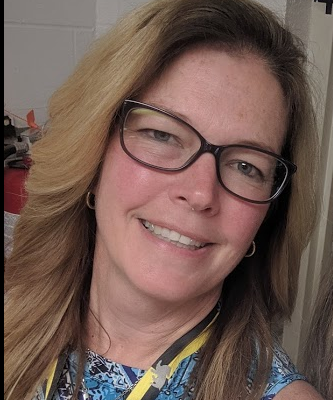Virtual Reality is an incredible instructional tool that is making its way into classrooms across the world. After attending the MassCUE Fall Conference in 2018, I heard educators talk about their experience teaching with VR and my interest was sparked. For this reason, I chose to submit a grant proposal to MassCue for a virtual reality kit that we could use as a school-wide resource with our grade 7-12 students.I knew very little about VR but felt it was something that could have a big impact on our students.
Virtual Reality is an incredible instructional tool that is making its way into classrooms across the world. After attending the MassCUE Fall Conference in 2018, I heard educators talk about their experience teaching with VR and my interest was sparked. For this reason, I chose to submit a grant proposal to MassCue for a virtual reality kit that we could use as a school-wide resource with our grade 7-12 students.I knew very little about VR but felt it was something that could have a big impact on our students.
Choosing The Right Equipment
After being awarded the grant and researching different VR options, we decided to purchase a 10 device Google Expeditions virtual reality kit from Aquila Education. We opted for a kit vs. purchasing individual devices and headsets because of the kit’s convenience and features. One big benefit of using a kit is portability which I knew we needed since it would be used by many teachers across the building. The kit comes with a durable carrying case and wheels so you can take it anywhere easily. Another major benefit of the kit was its ease of use. The kit contains everything you need to do VR using the Google Expeditions app. It runs on its own Wi-fi network and contains 10 student devices, 10 student viewers and 1 teacher device which eliminates teachers or students needing to use their phones or the school Wi-Fi for the VR experience.
How does Google Expeditions work?
The basic idea of VR with Google Expeditions is that the teacher guides students on virtual field trips called Expeditions through VR. Each expedition (there are over 700) is free and contains multiple scenes and points of interest that the teacher can point out. The expedition contains a pre-created script for the teacher to read as well as questions for the lesson. The teacher downloads and guides the Expedition on his/her device (teacher tablet in the kit) while students view the same expedition on their own device strapped into a headset (10 provided in the kit). The teacher has control to be able to pause the expedition, circle something within a scene or point out landmarks within the scene as well as change to the next scene. The teacher and the student device must be connected by the same Wi-Fi network in order for the student to follow along with the tour as the teacher guides it (router provided in the kit).
Getting Educators On Board
I presented the VR grant at a faculty meeting in April and had eleven educators sign up. The requirements to join the pilot included being willing to try the VR Kit at least two times with two different classes from September to the end of December 2019. Teachers also had to attend a two hour Professional Development VR training workshop training with me prior to using the kit and a 1 hour debrief in December discussing their kit experience as a group. I started off the teacher training by modeling this process and running an expedition to allow teachers to experience VR like a student would. Using Aquila Education’s resources and the Event-o-matic Google add-on, I created a reservation form which would allow teachers to reserve the kit via a Google Form and populate the reservation onto a shared Google Calendar so all teachers could see when the kit was available, making signing up for the kit easy. I also created a step-by step set up guide and script that every teacher could read to their students before they begin the expedition. To capture data, I designed a survey for faculty and students to evaluate their VR experience.
How It Turned Out
Overall, our kit was used 33 times with approximately 450 students from the beginning of this school year until the third week of December. It was used with students from grades 7 through 12 in all subjects except math. A few examples of how the kit was used included taking students in a college readiness class on college tours, taking students in anatomy, biology and health classes inside cells and body systems, taking students in English classes to the Rebecca Nurse homestead in Salem when studying the Crucible, taking foreign language students to foreign countries and taking U.S. history students to points along the battle road of Lexington and Concord. Through my part-time instructional technology role, I was able to directly assist with most of these expeditions and was able to see the students’ reactions firsthand when seeing the different scenes and points of interest in the expeditions (awesome!). It also allowed me to develop an understanding of what works best for teachers and students when using the kit and then share those practices with other pilot teachers.
Upon examining student survey data, 88% of students agreed/strongly agreed that they enjoyed their VR experience and 86% of students agreed/strongly agreed that it made them more engaged with the lesson, while 82% said it helped them understand the lesson better. 84% of students would like to use VR in more of their classes. 100% of the teachers who participated in the pilot agreed that it increased student engagement and understanding of the lesson.
Next Steps
As we progress into the spring semester, the pilot teachers will be presenting the work they did at our January faculty meeting. They will be sharing how they used the kit, one thing they liked about using VR in the classroom and one challenge or piece of advice they would have for other educators who want to use it. I then plan to offer another training in late January/early February to allow more teachers to start using the kit as well as work with our video production class to make a video that teachers can play to their students showing them how to set up and break down the kit. All of the teachers who were part of the pilot indicated they would like to use the kit at least once per term and are willing to let others observe them while using the kit in order to encourage people to try teaching with VR. I plan to explore VR beyond Google Expeditions, as well as some AR experiences and will continue to assist teachers with using the kit for the rest of the school year.
Overall, this has been an incredible experience and I am still amazed how a $3000 investment has had such a big impact on our school and our students in a very short time period. I am extremely grateful to the teachers who participated in the pilot, as well as to MassCue for allowing our school this opportunity! I would be happy to share my VR experience with anyone who is interested. Please feel free to email me at cfoley@millburyschools.org if you are curious about how you can bring VR to your school…it’s not as hard as it seems!
Christina Foley is a business/technology teacher and part-time instructional technology specialist for Millbury Junior/Senior High School in Millbury, MA. She enjoys working with teachers to identify various ways technology can improve teaching and learning in their classrooms, as well as teaching students different technology tools that will increase their career readiness. She is also an adjunct faculty member at Worcester State University in the Business Administration & Economics department.
 Print this post
Print this post