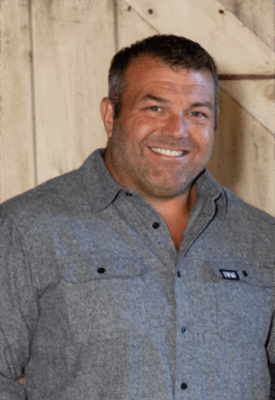Meet the 2014 Grant Recipients
Congratulations to the 2014 MassCUE Grant Winners. Each recipient has a great story to tell. See how these grants were utilized to make a difference in the classroom and in their students lives.
Grant Recipient #1
Kristin Bergeron, Technology Integration Specialist
Falmouth Public School
62 Old Main Rd
North Falmouth, MA 02556
Project/Unit Title:
What’s The News Around School?
Project/Unit Summary:
Fourth grade elementary students will be working together to produce a monthly news program to inform families and community members on the events happening at school. Students will work collaboratively to write, record and report important news from each grade level. Groups of approximately 8-10 students will meet 2 times per week for one month. Students will be using an iPad mini, iOgrapher case, microphone, lens and various apps to record, edit and produce the news program to be shown at a monthly community meeting and uploaded on to the school’s website.
Reflections:
My project’s initial goal was to work with students in each school to produce one short 5-7 min video, highlighting events going on that month at each grade level. After working with my first group of students, at North Falmouth Elementary School, I had so many students and teachers approaching me to participate in subsequent videos, I changed my plan and decided to focus on one school only this first year.
Every month, I would approach each of the 4 fourth grade teachers for student volunteers to participate in the videotaping and interviewing for the next “NF in the News” video. I always had more volunteers than I could handle, even though in order to participate, students had to give up their recess time 4-6 times over the course of 3 weeks.
My student volunteers, in groups of 2, were assigned to a grade level and would interview classroom teachers to find out what learning was taking place in the classroom and then decide what they would like to focus on. Students wrote the scripts (interview questions) and did their own videotaping. I think this really got students in touch with what was going on in their school and gave each classroom a chance to showcase what was going on.
Each monthly video was put on the school website and put on the community access channel. My videos have had over 300 views, and I think we can do even better than that next year with better “advertising” via the school and classroom newsletters. The feedback from staff, students and parents (via email and face-to-face) has all been positive. My position has changed for next year and I will be working in one school (as opposed to 4 schools) however I do plan to continue the program by producing a monthly news program in the school I will be working out (which, fortunately, is North Falmouth Elementary) This was a wonderful, exciting opportunity for North Falmouth staff and students and I am excited that one of my colleagues will be duplicating this program at her school next year as well.
View the latest “NF in the News.”
Grant Recipient #2
Kevin Crowthers, Upper School Biology Teacher
Worcester Academy
81 Providence St
Worcester, MA 01604
Project/Unit Title:
Using 3D Printer Technology in Biology Problem-Based Curriculum to facilitate understanding of biomolecules and protein shape and function
Project/Unit Summary:
One of the main concepts in any Biology curriculum is a clear understanding of the link between the structure of biological molecules and their function. This concept is difficult for students to grasp because it represents invisible objects that cells are composed of and formulating a visual reference for microscopic, abstract images becomes challenging. In order to facilitate understanding of abstract concepts, teachers often utilize animations. These animations provide simplified representations of biomolecules which can in turn can validate misconceptions. Students may think that 2-dimensional representations of biomolecules (as viewed on a computer monitor) are accurate. Handling and touching a physical model can provide a different level of understanding about structure and function and allow a student to be able to frame their understanding through another mode of differentiation. Through a 3D model, upper school Biology students will be able to understand relative size of an atom when compared to a protein and how the affinity of different amino acid groups affects shape (and therefore function) of a biomolecule. With this proposal, students and teachers will be able to print out handheld models of biological molecules to facilitate understanding of the structure/function relationship. Students will also gain experience manipulating 3D models to understand how health can be changed when a change in protein structure occurs (i.e. cystic fibrosis). As an example of how a 3D printer can be used as a key component in biology curriculum, students will be presented with an everyday problem that often occurs with high school students and athletes, methicillin-resistant Staphylococcus aureus infection (MRSA). This will become a cornerstone for a project on Evolution. Students will learn about the mechanisms of MRSA infection and bioinformatics to determine the origin of resistance. Proteins responsible for methicillin resistance will be printed out to provide students a visual reference when compared to other protein structures. Once students have learned the basics of manipulating 3D images of proteins, they will be challenged to pick a MRSA protein, print out the protein, and provide a presentation describing their research. Allowing students to relate 3D models to what they have learned in the course through a practical application reinforces their understanding while exposing them to useful scientific research tools.
Reflections:
This project allowed me to incorporate 3D printing into my Biology curriculum. It allowed me to understand the technology, how to make 3d models in a virtual computer-based environment, and troubleshoot the production process. We were able to utilize specialized programs (JMol) to model the structure-function relationship in proteins. Utilizing the 3D printer allowed for students to visualize and physically manipulate these relationships through a tactile process and ultimately relate these concepts to Biology.
By incorporating this project into my curriculum, I was struck how this idea engaged me and kept my interest through out the funding period (and beyond). As a result, I personally saw the value of giving students the opportunity to pursue a project that they were passionate about. I have begun to incorporate passion-based learning projects (i.e. Google 20%, genius hour, etc.) for the first time into my Biology curriculum this year. Students were extremely excited to begin their passion project and are currently involved in the first phase of planning.
Students were clearly interested and engaged in learning more about the 3D printer and how it works. By linking this interest to biological concepts, a clear link between how a protein structure can lead to its function was established.
Students were provided the opportunity to study in depth the structure- function relationship by choosing a toxic bacterial protein and researching further how these proteins impact human health. Students were able to visualize their protein in JMol and print out the protein to demonstrate the function.
The grant timeline was completed late in 2014 due to the fact that the topics dealing with the grant were reviewed in the Fall.
As a result of this grant, other science teachers in the department are developing projects to incorporate 3 dimensional objects into their curriculum. For instance, a fellow Biology teacher will be incorporating 3d printing into dissections to emulate what a surgeon will do when replacing a joint or bone.
Secondly, my work was presented at the 2014 National Association of Biology Teachers meeting in Cleveland, Ohio. There were numerous teachers at all levels that were interested in how 3D printing was incorporated into my curriculum.
To sustain the incorporation of 3D printing into the Science curriculum, an academic team was started at Worcester Academy to facilitate the study and use of 3D objects in Biology. This team is called the SMART Team (Students Modeling A Research Topic) and is a national high school competition that asks students to further investigate the molecular world, explore science as a process, and work closely with researchers in the area. This team helps promote the use of 3d models into studying concepts like structure and function (the theme of the grant). Work with these models will be presented at a national meeting in Boston in April 2015.
Grant Recipient #3
Kim Holster, elementary music teacher; Mary Shea, elementary art teacher; and Rayna Freedman, elementary 5th grade teacher and instructional technology specialist
Mansfield Schools
Jordan/Jackson Elementary
255 East St
Mansfield, MA 02048
Project/Unit Title:
Freedman Gossip
Project/Unit Summary:
This will be an interdisciplinary unit of study based on Rockwell’s March 6, 1948 Saturday Evening Post cover art, The Gossip. This unit links 21st century skills, critical thinking and problem solving, communication, collaboration, and creativity and innovation, core standards in English Language Arts and national and State Standards in music, art and technology, with Jordan/Jackson initiatives of PBIS and STEM. In each discipline of music, art and literacy, students begin their discovery and research by analyzing Rockwell’s, The Gossip. Observation skills, discussions and think sheets lead students into their analysis; what type of gossip is it, is it good or bad, how it makes you feel, what does it feel like: what does the expression on your face look like, and what would it sound like. These discussions and learning exercises lead into individual student lessons on writing an elaborative piece, interpretive artwork and music composition in theme and variation. Each student will use Chromebooks to create an original piece of artwork, compose an original music selection, or author an original writing selection that captures the mood of The Gossip.
Continue to view our thank you message.
Reflections:
1. Did your grant project meet your goal to increase teacher knowledge and/or changed teacher practice?
This grant was used as part of a cross curricular project between writing, technology, music, and the arts. The Chromebooks were primarily used in the music and writing portion of the project. The grant met our goal to increase knowledge. More than anything, we learned that many Google products are not compatible with the technology that that is already in use for the music classes. To continue to use the Chromebooks,we will need to learn how to use different music technology software. Receiving this grant was a blessing for a classroom teacher. We learned how to incorporate Google Docs in the classroom, and discovered the tremendous value the Chromebooks add to collaborative writing. Students were able to work together on four different machines on the same story, editing and revising as a team. From this project the classroom teacher has developed other collaborative learning experiences for students using the Chromebooks. The machines have revolutionized her teaching practice in many ways.
She is now able to give positive and constructive criticism within a written piece, students can then check their work, and she can visit the revision history. This has also become a strong communication tool amongst students and the classroom teacher. Lastly, she no longer has to lug papers home to correct. She can log on right from my own laptop!
Our art educator facilitated the students in a visual interpretation of gossip through paper and Hyper studio technology on school PCs. However, she did have an opportunity to experiment with the Chromebooks and gain and understanding of how to incorporate them in the future.
2.What evidence can you provide that your grant project increased teacher knowledge and/or changed teacher practice?
Much of the teacher learning that took place was a result of trial and error with the software and learning how different software will or will not work together on the school’s network.Students are using their Google Docs accounts for not only this project, but also reading homework and in class writing exercises. Many of the classroom lessons have been altered to include Google Docs such as math presentations, discovery quests, and narrative, expository, and persuasive writing experiences.
We have gained a new understanding of other aspects of interfacing with this collaborative unit.
3.Did your grant project meet your goal to increase student academic performance?
Students were very engaged in this project. Because they were emotionally invested in the work, academic performance improved.
The writing the students composed was the strongest pieces we have seen. The students even commented that they were impressed with the six stories created. We firmly believe the collaborative writing opportunity enhanced student writing, improved all students, skills, and challenged them to think about what others were saying with how to make a story better.
We discuss at the beginning of the unit that this is their projects and they will help the teachers gain knowledge as it is a complete collaboration among all.
4.What evidence can you provide that your grant project increased student academic performance?
The final products that the students created (writing, musical compositions, artwork) all served to demonstrate that their learning crossed disciplines. Students used the Chromebooks to complete much of the project.
5.Were you able to complete the grant project timeline? If not, what was the obstacle?
We completed the project a week earlier than expected. Our only obstacle was finding an application to use for music editing. We had planned on using Audacity and learned it is not compatible with Chromebooks. Therefore we had to seek alternate applications to use. We sought out advice, but ran out of time to experiment with the application and had to come up with another method for getting the audio from the instruments into iTunes and then to Hyperstudio.
6.Give examples of dissemination activities with other educators.
Students will present the project to other students and educators at Jordan Jackson during the school day and to families at an evening presentation. We hope to present this project at the MassCUE Fall conference.
The other 5th grade classrooms worked on a similar version of this unit. Their focus was on selected music interpretation and Norman Rockwell.
7. How do you plan to sustain your grant project now that funding has ended?
We will continue to investigate software that is compatible with the Chromebooks and incorporate that software into our teaching and learning strategies.The Chromebooks will beused in the regular education classroom setting as long as the wireless shall last. The Chromebooks will not only be used by students in the classroom setting but also become a tool for us to explore more integration of software art and writing.
Grant Recipient #4
Mary Leyden, Digital Learning Facilitator
Pioneer Valley Regional School District
Bernardston Elementary School
37 School Rd
Bernardston, MA 01337
Project/Unit Title:
The Digital Town Crier Project
Project/Unit Summary:
Before newspapers became popular in the colonies, information was passed through a community town crier. Their messages delivered on a daily basis were carefully crafted to include the essential information that a colonist would need to be a well informed, contributing member of their community. So in what ways did these Town Criers apply “Information Literacy” skills in discerning between essential and nonessential information? With the implementation of this model project, and as a part of their study of Colonial America and our district-wide school culture initiative, fifth grade students will become our school community’s Town Criers in the digital age, providing our school population with essential information as they apply information and media literacy learning to strengthen our school’s sense of community. A focal point of this project will be to train students to create short montage style videos and use a cutting edge digital signage application to gain first hand knowledge of how applying media authoring techniques can affect the impact of communication. The fifth grade students will be trained in the use of the iPad iOgrapher set up to prepare high quality video shorts modeled after the NBC “Your World in 90 Seconds” that will showcase a week’s worth of the wonderful everyday activities of Bernardston Elementary School. Using the cutting edge Digital Signage software, pairs of students will use these videos as one element in their daily Town Crier message.
Reflections:
The Bernardston Elementary School Digital Town Crier project has been a tremendous success, so much so that parents, teachers, and students have come to rely on the Town Crier display for the information they need to plan their day and/ or week.
This project has increased teacher and student knowledge of how digital tools can be linked with one another to make work flow efficient and flexible. At the start of this project we discovered Rise Vision, a free, online digital signage software platform that allows users to connect content they’ve created in Google Sheets to customized “placeholders” or elements within a digital display. Since our teachers and student are in the process of learning about Google Apps for Education, Rise Vision turned out to be the perfect tool for content creation.
Currently, our display includes a calendar of events, weekly breakfast and lunch menus, a three day weather forecast, and most importantly the results of a weekly Google Forms survey, completed by staff and students that asks questions such as, “What one thing do you want to teach the world?” or “What makes you proud to be a student or staff member at BES?”. Instead of using a survey to gain input, last spring students created a “Boasting Box” to which students and teachers added notes describing an accomplishment to share with the school community. All of this content is organized and posted by students on a weekly basis. In addition, images of special events such as the first day of school, or the PTO sponsored Community BBQ, are shared through a student made photo slideshow.
It’s difficult to evaluate the degree to which this project has increased student academic performance. I can say, however, that it has increased school spirit and has elevated the community perception of the work that we do here at BES. Each and every morning since the display went live, clusters of students and parents gather to see the latest postings made by the BES Town Crier.
We were quite successful in meeting the grant project timeline. Within the three weeks following the notification that our grant had been approved, the equipment had been installed, and our display had gone “live”. Student training followed, and even though end of the school year activities and events competed for our students time and attention, interest in working on the Town Crier project continued right to the end of the school year, when the display honored our sixth grade graduates with a retrospective slideshow of their years at Bernardston Elementary.
The Town Crier display has garnered the interest of a number of educators from within the Pioneer Valley district as well as an independent school in the area. The technology and communications directors from the Eaglebrook School, an independent middle school located in Deerfield, MA, heard about our Town Crier project from a proud BES parent. This resulted in a visit to to our school see our display and a information session in which we shared it’s development and the impact it has had on our school culture.
Since there is no cost associated with our use of Rise Vision, the sustainability of this project is not in question. Maintenance of the display content has been woven into the weekly upper grade service project in which students perform “jobs” that support our community as a whole. Thus far this school year this has worked out so well that teachers only need to check the display on Monday morning to be sure that updates have been posted.
In closing I’d like to add how thankful we are that our Town Crier project was funded by MassCue. Budget issues for this small rural school is such that a project like this would have had very little chance of being supported through regular funding means and yet it the impact it has had on building connections within our school community has been “priceless”. Many thanks to all the MassCue members for the hours of work to make this grant opportunity possible!
Sincerely,
Mary Leyden
Digital Learning Facilitator, Bernardston Elementary School, Bernardston, MA 01337
Grant Recipient #5
Jaqueline Prester, Business & Technology Teacher
Mansfield Public Schools
Mansfield High School
250 East St
Mansfield, MA 02048
Project/Unit Title:
Business Presentations with class . . . yours or another!
Project/Unit Summary:
High school entrepreneurship students run a real small business each trimester to get the experience of the full business cycle. The first part of this project is for students to work in small groups and develop a business proposal pitch that will be presented to classmates. Students then assess all proposals and vote on which to pursue. In recent trimesters, presenting these proposals to all students has been difficult due to class scheduling. Students from different classes must sometimes work together on this project. Without the ability to bring students together physically, their proposals must be shared in another manner. With a classroom iPad, students in the spring trimester will create shareable video/slide presentations using a program called 9Slides. Students will benefit from seeing the proposals delivered and explained by their classmates/creators through these proposals created with 9Slides.
Reflections:
The funding of this grant pushed me as a teacher to use a technology that I was not already familiar with. Using a variety of apps on the classroom ipad has really given me the opportunity to explore materials and tools that were previously unavailable to me without this device.
Although I intended to use the 9Slides app originally, I found that I liked the Knovio app moreand used that instead. This new tool allows
me to explore and find new ways to teach by using these apps in the classroom. This project enhanced the learning experience of my students as well. Our building is not a 1-to-1 environment, so students did not have experience using an ipad in an academic setting.
Students were encouraged to not only stretch themselves by using the ipad to create dynamic video presentations, but to also serve as evaluators of various educational and presentation creation apps for my future students. Here are two examples of the video presentations
created using Knovio:
- Beach towels -watch.knowledgevision.com/ec17d123b5d64a608cc2ec3fba4a163f
- Tumbler cups-watch.knowledgevision.com/7ba7667cc78b4dd6b1ffd9c365605d69
I was able to complete one round of my intended project using the classroom ipad within the current school year. My spring trimester Entrepreneurship students created their dynamic video presentations using the classroom ipad and Knovio, an app that allows side-by-side video and slides in one seamless stream. Some students didn’t have much experience working with video presentations and were a bit camera shy. For those students, I allowed them to create a video presentation that combined their slides with simple audio. Although I consider our project to be a success, it did have its own set of obstacles to tackle.
Our school does not offer wireless internet access, so I had to get creative for the ipad to work within my classroom. Tethering the ipad to my cell phone was not a viable option as the 4G connection and speed is not always reliable within the walls of the building. I chose to set up
my own wireless network in my classroom using an older router from home for the sole purpose of connecting the ipad for this project.
It worked well enough for the single device to be connected, but the speeds were not great. Subsequently, the router was removed from my
classroom by the IT department because we’re not allowed to have them. I did eventually get the router back, but have not set it up again.
Going forward, I will have to reevaluate my options for getting the ipad online again. I was able to share my project with other educators, both formally within my department and informally outside of my school. Having the ipad as a tool that can travel with me allows for me
to share my students’ presentations “on the fly” and encourage other teachers to explore the Knovio app that we used.
Even though the funding has ended for this particular project, I am able to continue using the classroom ipad with future students. In fact, I considered this project such a success that I was recently awarded an additional grant for classroom materials from code.org/Hour of Code and purchased another classroom ipad for my students to use! Going forward, I hope to incorporate more dynamic projects like this one into my curriculum. Thank you so much for giving me this opportunity. This project has reinvigorated me and this particular lesson for my students.
Grant Recipient #6
Robin Talkowski, Reading Specialist
Bedford Public Schools
John Glenn Middle School
99 McMahon Rd
Bedford, MA 01730
Project/Unit Title:
Teen Tourists: A Web-based Resource for Parents and Teens to Enjoy Historic and Fun Places in Massachusetts
Project/Unit Summary:
A group of Middle school students will develop a website of places to visit and things to do in Massachusetts that they enjoy. To accomplish this goal, students will be involved in research, analyzing written and video resources, conducting site visits, taking still photographs and video, writing reviews and scripts, working collaboratively to develop short (3 minute) multi-media presentations, and developing a web site. The website will be a public resource to others providing students with an authentic audience.
Reflections:
There have been some immediate impacts from the MassCUE grant for me as a teacher and my current students. These results involve
technology. My students and I are able to create a website, take pictures and make a movie using an ipad, and understand the basics involved when using Green Screen. The use of these technologies increased student involvement and interest in using camera angles and thinking about what makes a good picture. Academically, students were able to analyze reviews of places to discern what type of things should be included. The importance of a reviewer’s perspective was key to many discussions, i.e. you need to think about why you did or did not like something as well as who might like it and why. Additionally, learning how to write with honesty and not be rude or crudewas an on-going process. The progress students made in this area was evident through the different iterations of the reviews they wrote and the peer review process. In each class, I had two or three students who were great editors and provided very constructive feedback and support to
their peers. It was wonderful to “sit back” and watch the process unfold.
Due to the nature of this project and the level of support and practice my students need, MassCUE extended the timeline for this grant. It must be completed by March 2015. This extension has allowed me to run this project on a pilot basis this spring. However, over the summer, I will be revamping my approach in order to provide more structure and support to my students to help them be more thorough in their approach to investigating a place or activity and improve their persuasive writing. As a result of this grant, this project has been expanded into the 8th grade on a modified basis. My 8th grade colleague will be having students investigate and write reviews of music, art, books, etc. They also will be creating a website to publish their work to an authentic audience. I have also received a grant from a local parent/community foundation to buy reading materials that I can use for my students on this project. Over the next academic year, Teen Tourists Massachusetts will continue to develop to increase student’s engagement and academic performance.
 Print this post
Print this post