
ATTENDEE TIPS
Tips for attendees to make the most of their MassCUE experience.
Attendee Information
As in past years we will have a conference mobile app available. The Whova app will serve as the hub of conference information, including details on the agenda, and attendee messaging and networking capabilities. Registered attendees will receive an email with info on how to access the Whova app. We will also have signs onsite at Gillette with a QR code to download the app. You can download the Whova Mobile App or access it from the Web Platform on Desktop.
Plenty of free parking is available at the lots in front of the entrance marked E1 and E2. Just follow the flashing signs for the MassCUE conference. The parking lots will be on the east side: Lots 3, 4, 5, and 6.
REGISTRATION is at the E1 Entrance at Gillette and opens at 7:00 A.M. each day.
We suggest you arrive early to miss the rush, visit the exhibitors, and enjoy coffee with light fare in Atrium East and West before the opening speakers at 8:30 A.M. A wonderful buffet lunch will also be offered each day as part of your registration from noon to 1:30 P.M.
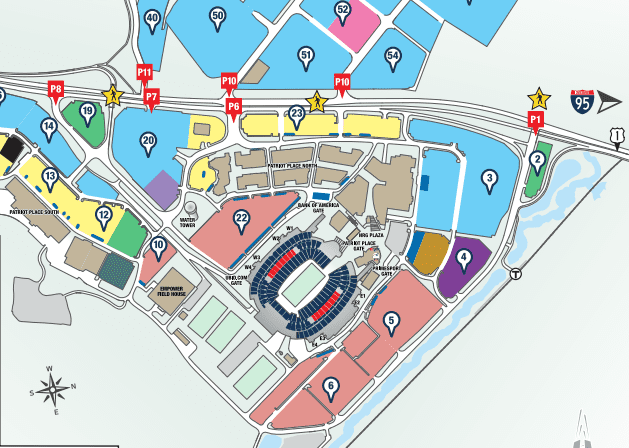
WiFi Information to connect to the ATTENDEE Dedicated Network:
SSID: MassCUE
Password: Educator22
The hashtag for the MassCUE Fall Conference is #MassCUE
Follow us on Facebook, Instagram, and Twitter: @masscue
Social Media Ambassadors for Fall Conference
MassCUE is pleased to announce our Social Media Ambassadors for the 2022 Fall Conference.
Be sure to follow them and #MassCUE, so you can stay informed and share in the excitement of the conference.
 Blake Doyle
Blake Doyle
Twitter: @BlakeDoyle
Insta: duxblake
 Becky Harvey
Becky Harvey
Twitter: @beckyharvey
Insta: rbharv
 Megan Puopolo
Megan Puopolo
Twitter: @Megpopoftech
Insta: Megpopoftech
 Scott St. Denis
Scott St. Denis
Twitter: @MrStDenis
Insta: senorstdenis
 Michael Tinker
Michael Tinker
Twitter: @mrtinker
Insta: TitanTechBot1
Special thanks to our Corporate Partner Ockers for providing conference bags. Attendees pick up bags at the registration area.
Be sure to look inside the bag for the special "Anniversary Coin."
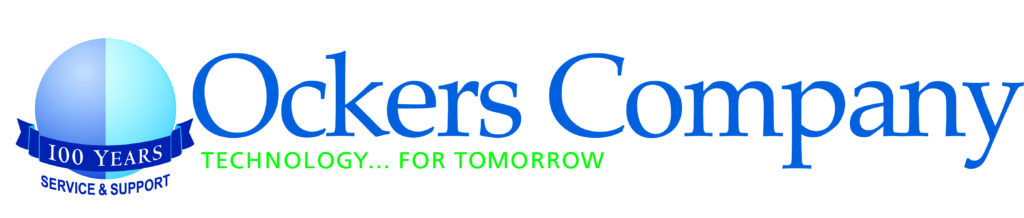
If you would like to earn one credit through Framingham State University, don't forget to sign up at the special Framingham State University website.
Attendees who need a private space for breastfeeding are welcome to use either Suites BLUE 30 or RED 60.
For Special Events happening around the Conference and more information, visit our Special Events page.
Wednesday, October 19
- Come Get Hoppy with Gaggle and Imagine Learning at Wormtown Brewing, 4:00 P.M. - 6:00 P.M.
- Continue the Conversation with K12 Leaders at Skipjacks with AVID, Safari Montage, and K12 Leaders Connections, 5:00 P.M. - 7:00 P.M.
- Join Ockers Company at Six String Grill & Stage, 5:30 P.M.
- Join CDW for their Customer Appreciation Reception at CBS Sporting Club, 6:00 P.M.
- Join MassCUE and Whalley Computer Associates at Splitsville/Howl at the Moon/TopGolf, 7:30 P.M. - 10:30 P.M.


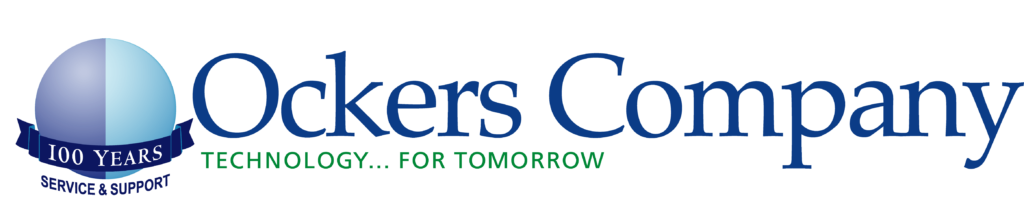

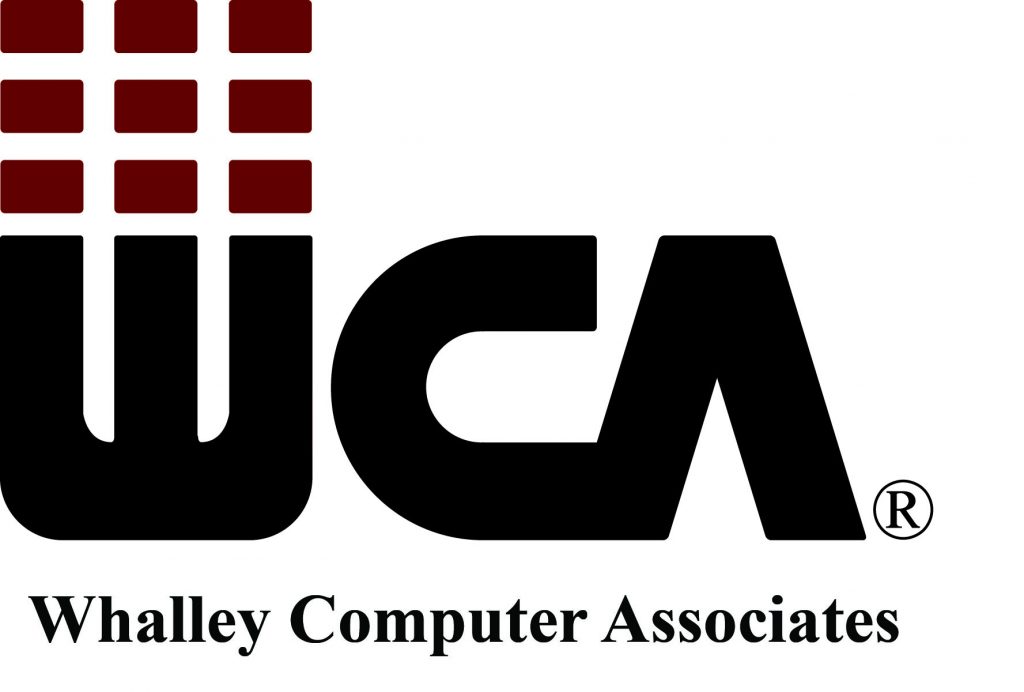

Map of Gillette Stadium: East Side, West Side, Floor Levels, Suite Numbers
Map of Gillette Stadium: Detailed view of the East Side, including the Exhibit Hall and Booth Numbers
Maps in Whova App -- Exhibitor Map and Gillette Suites Map
Resources > Floormap
An interactive Exhibitor Map is available in Whova. You can click on any Exhibitor and find their location in the Exhibit Hall. Or, you can click on any red marker on the map and it will pop up the Exhibitor.
Below the Exhibitor Map is the Gillette Suites Map which displays the East Side and West Side Red and Blue Level Suite Numbers. Very helpful if you are looking for a Suite Number.
Maps can be viewed in the Whova App under Resources > Floormap.
Attendees can find help and answers to your questions at CUE EAST and CUE WEST as well as ASK ME Stations on the EAST Side.
In our FAQ document, find answers to questions such as: how do I register, what do I need to bring for my presentation, what if I having trouble setting up my devices, how do I check in the day of the conference, and much more!
 Print this page
Print this page
