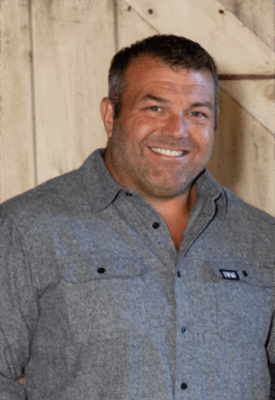Jennifer Scheffer
Mobile Learning Coach
Burlington Public Schools
What is the one thing you are really passionate about?
My entire teaching career I’ve been passionate about creating real-world learning opportunities for students. I believe it’s imperative students see a clear connection between what they learn in the classroom and how they can apply their knowledge and skill to real life situations. I never want my students to think or wonder, “when will I ever use this in real life?” Creating real world learning experiences for students increases their motivation, classroom engagement, and willingness to learn. Furthermore, connecting your curriculum to the real world helps students discover potential career paths and it’s excellent preparation for the post-secondary level.
As a former business management and marketing teacher, and now the current facilitator of the Burlington High School Help Desk program, I’ve gained experience developing project-based curriculum with a strong emphasis on real-world learning. My former marketing students engaged in a friendly “Apprentice Style” competition, created promotional campaigns and presented their plans to small business owners. The winning team’s campaign was actually used by the business which was a unique and exciting experience for the students. My former business students wrote comprehensive business plans, projected the total start-up costs needed to launch the business, and presented their plans to actual commercial lenders.
Currently, my Help Desk students provide first level technology support for the students and teachers in Burlington’s 1:1 iPad, Google Apps for Education learning environment. The program is the epitome of real-world learning. Beyond offering customer service on a daily basis, Help Desk student facilitate a Live Google Hangout On Air show (Help Desk Live) where they have the opportunity to hone their communication skills by interviewing and learning from industry experts and professionals. They also write app reviews, create screencast tutorials on educational technology tools and all students maintain a personal blog where they reflect on their learning and have the chance to build their digital brands.
These are just a few examples of the types of real world learning experiences I’ve designed in the curriculum and I’m constantly thinking of new ways to connect my students to the real world. Many of my former students have graduated from college and have transitioned to various positions in the fields of business, marketing, and computer technology. Students have shared that the real world projects they completed in my classes helped them decide on their college major, prepared them for college level coursework and ultimately helped them succeed in their chosen profession. Hearing these success stories has made my job as an educator incredibly rewarding and motivates me to continue to provide students with relevant, real world learning opportunities. I’m passionate about helping my students build their resumes while still in high school and ultimately become competitive in the job market.
What are you 2/3 favorite apps or tools?
I have a “less is more” philosophy when it comes to selecting and using apps or web tools, however there are several I consider favorites. In terms of digital workflow, my tool of choice is Google Classroom. Although it’s not a full blown learning management system, it allows me to quickly and easily distribute and collect student work. I especially like that my students can submit the work they complete using other iPad applications through Classroom and that fact that it integrates with Google Calendar. Furthermore, the developers of Google Classroom value teacher feedback and are committed to continuous improvement. In addition to Google Classroom, I’m a heavy user of the entire Google Apps for Education suite of tools including Google Drive, Docs, Slides, Gmail, Forms, Sheets, and Sites. The collaboration features of Google tools are top notch and have allowed me to not only become a paperless teacher, I’m able to better communicate and collaborate with my students. I’m also a huge fan of Hangouts On Air for live streaming to YouTube. In terms of apps for the iPad, my favorites include iMovie, Book Creator, Adobe Voice, Touchcast, and Move Note. I lean towards these apps and recommend them to my colleagues because they allow students to demonstrate their creativity and promote higher order thinking.
What is your current project?
I currently have several running projects that I’m incredibly excited about. The first involves facilitating a new, district wide professional development program for teachers in Burlington Public Schools. The Teaching and Learning Challenge (TLC Program), sponsored by the BPS EdTech Team has been designed to challenge teachers to think critically about their current instructional practices and how the meaningful and strategic integration of digital tools can help them meet the needs of all learners. I’m also working on a year long TED Ed Innovative Educators project. I’m collaborating with my students on the creation of training videos for TED Ed Club members throughout the world. Burlington TED Ed Club members will offer tips, strategies and advice on how to prepare for and deliver TED-like presentations. The ultimate goal is for these videos to become valuable, global resources for both TED Ed Club facilitators and students. I’m excited about this project because, similar to the Help Desk program, it amplifies and leverages student voice. The completion date of this project is June of 2016.
A second year long innovation project I recently started is part of the Google for Education Certified Innovator Program. I will be creating a certification program for schools and school districts that are successfully leveraging Google Apps for Education to transform the teaching and learning process. I am in the very beginning stages of this project, but plan to share my progress via my blog so stay tuned for updates!
My third project involves the organization of the second annual TEDxYouth@BHS event at Burlington High School. My co-organizer and colleague Colleen Jenkins and I are both excited our license to organize this event was approved and we are thrilled that Dharini Kapadia, one of my Help Desk students, will be assisting us in the organization of the event. The event is set for Saturday, April 30th from 11:00 a.m. to 4:00 p.m. and this year’s theme is Risks and Rewards. You can stay up to date with everything happening regarding TEDxYouth@BHS by subscribing to our blog, liking our Facebook page, and following us on Twitter. You can also reserve free tickets to attend the event through EventBrite.
Lastly, I’m working with several colleagues in Massachusetts including Kerry Gallagher, Chris Gosselin, Susan Kiley, and Johanna Wilson on the first ever #TechTeamMA Student Leadership Summit. This student run conference will be held on Saturday, May 21st at Marshall Simonds Middle School in Burlington. More details are coming soon and anyone interested in attending the conference can stay up to date by visiting our official website, techteamMA.org. This is perhaps my favorite project because it will place students in the spotlight. It will give students the chance to share their voices and areas of expertise with their peers as well as adults and will certainly be a real world learning opportunity for every student involved!
How do you stay current on trends and new technology?
This is a really important question. I find the world of educational technology is growing rapidly and because I’m both a technology teacher and support my colleagues with the integration of technology in the classroom, it’s critical I stay abreast of the latest tools and resources that could benefit both teachers and students. Fortunately, it’s relatively easy to stay current on what’s happening in the world of edtech thanks to social media tool and my amazing professional learning network. I’ve specifically used Twitter and Google+ to build a network and connect with other technology integration specialist all across the world. I also belong to several Voxer groups dedicated to sharing resources and best practices in edtech and that’s been a meaningful platform for my professional learning. Surprisingly, Facebook has also become a viable space for discovering current articles and technology resources for teachers and students. In terms of connecting with my PLN face to face, I’ve attended several edcamps over the past several years and have found the unconference format to be incredibly meaningful. The edcamp model of professional development for teachers by teachers and the “vote with your feet” approach to learning is one I agree with wholeheartedly. Rather than traditional “sit and get” professional development, the edcamp format allows me to drive my own learning. I’ve left each edcamp I’ve attended not only with a few new tools for my digital toolbox, but also with a feeling of inspiration and optimism. Everyone I’ve met at edcamp is an advocate for change and passionate about education. It’s definitely a place where I can be “with my tribe” so to speak! I’ve been a connected educator for close to four years now and I couldn’t imagine my professional life without my PLN. Prior to becoming connected I often felt as though I was working in isolation. Now that I understand the power of social media for professional networking, I’ll never be alone again. I can quickly and easily reach out to the members of my PLN whenever I have a question or need advice about a particular edtech tool or resource. I am inspired daily by my PLN and I’ve become a better educator because of the the supportive people in my network. I recommend all educators, not just those working in the field of technology, take the time to build their own PLN, as it can truly transform your life as an educator.
Jennifer L Scheffer is a Mobile Learning Coach for Burlington Public Schools, the Instructional Technology Specialist at Burlington High School and facilitator of the BHS Help Desk, a student run Genius Bar. She is a Certified Google Trainer, Innovator, and Level 2 Educator. Jennifer is also a TED-Ed Innovator and lead organizer of TEDxYouth@BHS. She serves as a co-moderator for the #digcit Twitter chat and is a co-host for TeacherCast.TV. You can connect with her on Twitter at @jlscheffer or her blog, jennscheffer.com.
 Print this post
Print this post