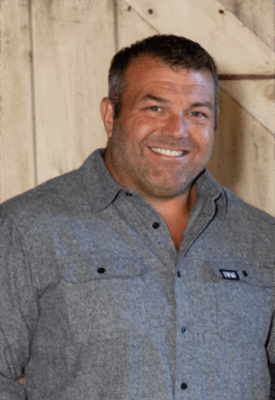Jennifer Judkins
Technology Integration Specialist
Lynnfield Public School
What is the one thing you are really passionate about?
Making technology accessible for all students and teachers is something I am very passionate about. I focus on free, easy to use resources and work hard to encourage and empower teachers to experiment with new technologies in their classrooms. In my role as a Digital Learning Coach for Lynnfield Public Schools, I have the privilege of working with teachers and students from PreK-12th grade. While it’s certainly fun to work with educators who are trailblazers, I admire teachers who are not tech-savvy, but are still willing to step out of their comfort zone and try something new. Our students are fortunate to have teachers who model lifelong learning!
What are your 2/3 favorite apps or tools?
My go-to recommendations vary depending on grade-level and available devices. Lately, we’ve had great success in Lynnfield using SeeSaw, a kid-friendly digital portfolio tool, with kids in grades K-4. I’ve been so impressed by how quickly our youngest learners are able to use SeeSaw independently. Teachers love it because it’s easy to use and extremely flexible since it can capture a wide range of artifacts, and offers a parent login for sharing to home.
In the upper elementary and middle grades, students and teachers make regular use of Google Apps, and many have embraced Google Classroom as a platform for digital distribution and sharing. I love that teachers can create and begin using Classroom in minutes and that it eliminates some of the confusion surrounding “sharing” for those new to Google Apps. With in-document comments, teachers in Lynnfield are growing more and more comfortable with providing digital feedback for student writing assignments.
For our older students, we’ve been experimenting more with video production, including the use of a green screens in our High School’s new Maker Space. Kids dive into the role of “news reporter” using the Touchcast App. Teachers have assigned videos in a range of classes including ELA, Social Studies and Science. Tools like Touchcast allow students to practice their public speaking skills and challenge them to select images to display on screen that help convey their message and ideas through video.
What is your current project?
This year Lynnfield has piloted two makerspaces, one at the elementary level and the other at our high school. As a result, we’ve purchased various robotics platforms including Kibo, Sphero and Lego WeDo. I’ve been working closely with media specialists, Alexandra Caram and Janice Alpert, as well Sarah Perkins, the other Digital Learning Coach in our district, to implement robotics in the classroom. Kids of all ages get very excited to use robots and it exposes them to computational thinking through programming. Lynnfield is one of ten MA districts currently participating in a grant through the National Science Foundation and the Dept. of Elementary and Secondary Education to develop and pilot lessons that connect computational thinking skills to STEM curriculum units. We are looking forward to developing lessons that make use of these new robotics kits now available for our students!
I’ve also been working with Lynnfield High School teachers, Audrey Coats (Math) and Jim Thoen (Business), to coach four teams of girls for the upcoming Technovation competition. It’s our first year participating, but we’re having a great time and are so proud of the young women from Lynnfield High School that stepped up to join. The teams are working hard outside of school hours to build their own Apps using MIT App Inventor and develop a business plan and pitch video to showcase their ideas. So far, the program has proved to be a very positive technology entrepreneurship experience for our female students. As a teacher, it’s great to see the girls’ confidence building as they work through their ideas and find success.
How do you stay current on trends and new technology?
In a field where things are constantly changing, I rely on several sources to stay current. I check Twitter and Google + communities daily since they are a regular source of updates and new information. I subscribe to multiple blogs and use Feedly to collect the most recent posts from my favorites to learn how other teachers are using technology with students. While online resources are fast and wide-ranging, my most precious resource for staying current are the personal relationships I have with a number of tech coaches, all of whom are just a phone call (or Voxer message) away when I have questions. The local members of this circle meet monthly, in person, for a technology “play date” and use the time to share what we’re doing in our districts with one another.
About the Author:
Jennifer Judkins is a Google Certified Educator, Google for Education Certified Trainer & a 2015 PBS Lead Digital Innovator. She provides on-going professional development as well as in-class support to teachers and students in grades K-12 as a Digital Learning Coach in the Lynnfield Public Schools District. Jenn curates useful technology resources, tip sheets and integration ideas for educators on her blog, www.teachingforward.net and as a co-host on the popular TechEducator Podcast. She can be found on Twitter @jennjudkins.
 Print this post
Print this post