 MassCUE is pleased to announce Danielle Langan as our Featured Educator for April 2023!
MassCUE is pleased to announce Danielle Langan as our Featured Educator for April 2023!
From the time she attended her very first series of Google workshops, Danielle Langan has been inspired by technology. She knew that she could apply the tools she was learning about to enhance lessons in her classroom. Now, this elementary health education teacher for the Narragansett Regional School District is a Google Certified Trainer with a license in instructional technology, who uses digital learning tools to bring lessons to life for her students.
“Students love technology so they’ve been really engaged,” says Langan. “I think it’s just offered a lot of opportunities that weren’t there – especially with health education.”
For example, when studying the human body with students, Langan uses ipads, Merge Cubes and the Mr. Body app to allow students to see images in 3D. Another great tool for this is the Virtuali Tee, which Langan hangs on a chair in her classroom. Students can use the app to scan the human body.
“It opens up a lot of engagement that we didn’t have before,” says Langan.
Langan’s favorite tools include Google Classroom, Docs and Slides, because they are engaging and offer ways for students to collaborate with their peers, while giving teachers the opportunity to provide immediate feedback.
“I’ve tried many technology tools over the years,” Langan says. “I regularly use Google Classroom in second through fourth grade. I love what Google Workspace for Education has to offer.”
She recently used Slides for a lesson on ergonomics and technology, in which students inserted images of themselves demonstrating proper posture on various devices and performing hand stretches. They wrote about the importance of taking breaks from devices.
“I appreciate the creativity that Slides offers to students. They are able to make assignments their own,” she says.
Some of Langan’s other favorite tools are Screencastify and YouTube. During the pandemic, she created health videos for asynchronous learning and continues to show educational videos from YouTube as part of lessons. She was instrumental in getting her district through the pandemic by training teachers on how to properly conduct remote instruction.
“My district had a need so I stepped up to support my colleagues and share my knowledge,” Langan says. “Teachers were quick to adapt to the changes that needed to take place to support student learning. It was amazing to see them embrace technology so quickly and transform their teaching methods.”
Over the years she has provided in-person and online trainings, along with a bi-monthly newsletter with technology tips that she sources from new product releases, blogs, social media and workshops.
“I try to look for tips that would make the day-to-day life of teachers more efficient,” she says.
She says social media can be a great place for teachers get new ideas about ways to use technology in their classrooms. Her advice for teachers is to focus on one tool at a time and to try not to get discouraged if they or their students struggle at first.
“Keep the learning goal in mind,” she says, “and be willing to experiment.”
First Grade Students using Google Drawings




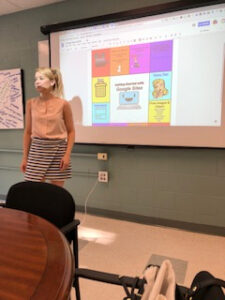
Danielle Langan is a elementary (K-4) Health educator with a desire to integrate technology in the classroom. After earning a BS in Exercise Science and MS in Clinical Exercise Physiology from East Stroudsburg University of Pennsylvania, Danielle decided to pursue a career in education. In her third year of teaching in the Narragansett Regional School District she realized her passion for technology and began to attend workshops, listen to podcasts, and read educational books on how to implement technology in the classroom. This led her to pursue a license in Instructional Technology and become a Google Certified Trainer. Her favorite tools to use in the classroom are Google Workspace for Education, YouTube, Kami, Screencastify, and Kahoot.
 Print this post
Print this post



