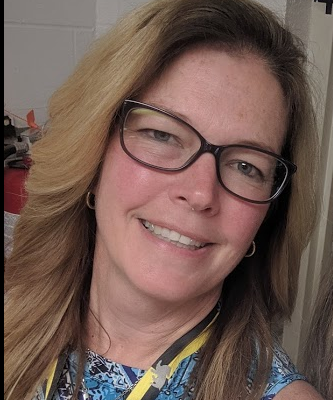As a technology teacher, I often focus on tool instruction. As an integration specialist there is less emphasis on tool instruction but more emphasis on choosing tools to accomplish a task. As an adult looking at the whole picture, my primary goal is to prepare students for life during and after high school. More and more I feel like a life skills teacher or a home economics teacher. Like learning to be healthy through PE, boil pasta, or learn to balance their checkbooks, it is imperative that I prepare them for what is beyond the walls of K-12 education.
Changing technologies are exciting for everyone. So many of us latch onto new technologies in our free time. Today’s kids are no strangers to the latest technologies, limited only by their allowance. From Facebook to iTunes, GarageBand to YouTube. Oh yes, iMovie is fun. These technologies will be there and grow with them for years to come. Knowing something about them is useful. As citizens of this digital age, it is vital to know effective uses of advanced techniques in order to be efficient content creators and digital-literate consumers of information.
The right tool for the job

What tools should we be using in education? Let’s consider a broad brush and look at the big picture. What is the value of some of the Web2.0 tools or tablet apps that are emphasized now in education? Sure bells and whistles are attractive and motivating, the glow of a new app on an iPad is very exciting.
I explore tools in my technology classroom and have tried some of the latest-crazed tools such as NING, Edmodo, Wallwisher, SlideShare, Animoto, PBwiki, Prezi, WizIQ,, Quia and VoiceThread. Remember those? And OMG, there are so many more. I have distributed many logins to my students and had my own content die a slow death in many online environments. At one point I had so many pots in the fire that I found myself confused, and my students, too, were increasingly annoyed.
Simulated tools that mimic “real” ones
 Video/slide tools like Animoto or SlideShare create an easy cookie cutter approach to video- or photo-sharing creations. Sites like NING and Edmodo provide a simulation of a social network that have been used in an educational setting. Personally I latched on to NING as a teaching tool and my PLN. I’ve enjoyed manipulating the tool to do many things for my classes, but with many tools I’ve always found limitations. Nonetheless, NING was once free and help promise for educational use that I revered as the tool that was going to float to the top, become mainstream, and I wasn’t going to have to learn another tool ever again. It was viewed as a “safe” protected environment. For me, course management with NING became too cumbersome and soon lost its appeal. It wasn’t designed for what I needed, and students had to log in to yet another “thing” and NING as a platform never took off with the general public and my PLN anyway.
Video/slide tools like Animoto or SlideShare create an easy cookie cutter approach to video- or photo-sharing creations. Sites like NING and Edmodo provide a simulation of a social network that have been used in an educational setting. Personally I latched on to NING as a teaching tool and my PLN. I’ve enjoyed manipulating the tool to do many things for my classes, but with many tools I’ve always found limitations. Nonetheless, NING was once free and help promise for educational use that I revered as the tool that was going to float to the top, become mainstream, and I wasn’t going to have to learn another tool ever again. It was viewed as a “safe” protected environment. For me, course management with NING became too cumbersome and soon lost its appeal. It wasn’t designed for what I needed, and students had to log in to yet another “thing” and NING as a platform never took off with the general public and my PLN anyway.

Edmodo is another social network, which includes grading, group creation and has some appeal. Students can post content and carry out discussions. It is a decent PLN too. As educators we gleam when we can share our month-long student projects which demonstrate six minutes of understanding. Kids think it’s fun the first few weeks. It looks like Facebook.
Online apps and iPad apps are the hottest things to talk about in education. Emphasis on technology tools show up more in educational literature and make for filled conference rooms and large-budget purchases — higher than assessment and pedagogy. Tom Daccord of EdTechTeacher said in a speech, “Future Learning Spaces”, we have adapted iPad app and iPad devices on an unprecedented scale. There is an overemphasis on content apps.
While the popularity of these tools have been gaining in education, it begins to become apparent to me that using social networks like Edmodo in schools provides a false sense of the real world. Continuity between what tools are mastered in school and what tools are needed in the real world is overlooked. Far too much focus and attention is placed on asking educators to use these tools in their classes as a way to improve their technology use in education. Especially when common, free everyday tools are available and present already.
Let’s be real.
Efficiency is important in time on learning. Teaching with multiple tools at once can be time consuming. From creating and managing accounts to students having to use trial-and-error techniques to learn a tool, the heart of the lesson can be compromised.
As a tool teacher, it is important that I provide students with experiences that will have lasting effects. Time dedicated to tools like Edmodo for me might be wasted time. Will kids leave it behind as they go on to college? What tools will they be using after high school? How many tools come and go, close up shop and disappear?
Clearly we should look at learning management tools that are used in colleges. Tools such as Blackboard, Moodle and Desire2Learn are ones that come to mind. Maybe that is not a financial option or maybe a bit too “serious” for a middle school student. Regardless, if sharing content is my goal, there are more mainstream tools I’d prefer to use.
Facebook may be a stretch. It provides too many opportunities to cross over into personal life with professional/educational life. Not a good place for file delivery. It has potential, but I’m not ready to use it as a “learning tool”.
How about Google?
 A group on Google+, “Using Google as a Free LMS” explores the idea K-12 and higher education using Google as a free learning management tool. The concept of using a tool that may be already in the hands of students and sure likely to be around in 10 to 20 years makes sense for exploring this concept.
A group on Google+, “Using Google as a Free LMS” explores the idea K-12 and higher education using Google as a free learning management tool. The concept of using a tool that may be already in the hands of students and sure likely to be around in 10 to 20 years makes sense for exploring this concept.
What do we know so far? We know that Google is a long-standing company. We know that their tools in the simplest form can be used in education. The tools are great for collaboration and sharing. Digital portfolios can be created with sites and blogs. Conversation can happen in discussion groups, Google+ circles, and comments on documents, presentations, and drawings. It is no secret that Google is a leader in providing learning tools for students. These tools can be carried with them into the real world as well as the products they have created. A digital portfolio that can be recycled into adult use.
How does it fare with time efficiency? Google has presented itself as the easiest most diverse online environment to date. All you need is a free Gmail account. The library of tools Google provides integrates nicely with each other. File management and online sharing are a cinch. Google apps for education/business allow for administrative control. It can be deployed throughout the entire school community with little professional development. Moreover it is cross-platform.. And it syncs with a phone or tablet.
Daccord, Tom. Future Learning Spaces, edtechteacher/MassCUE Leading Learning the Future 2013, Worcester MA. https://www.youtube.com/watch?feature=player_embedded&v=v60B0v48O0o
Kevin Murphy is a technology teacher at Frontier Regional School in South Deerfield MA. Formerly a Spanish teacher, he is dual certified and recently obtained a third certificate in online teaching. In addition to teaching full time, Kevin is the outreach coordinator at Frontier Community Television, Chair of the MassCUE Communications Committee and actively engaged in filming events for MassCue. The original post can be found at http://bloginthenewworld.wordpress.com
 Print this post
Print this post