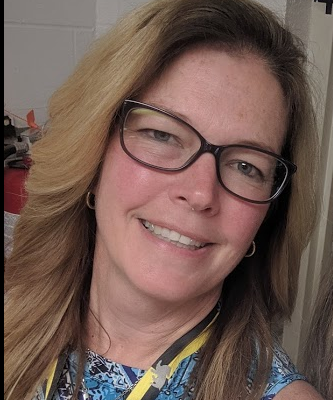I remember sitting in my elementary school listening to what my classmates wanted to be when they grew up. Popular choices were an astronaut, a sports player, a nurse, doctor, or teacher. Did you ever hear an eight year old say, “When I grow up I want to be a computer programmer?” Well this morning I asked the same question to incoming third graders and the responses I received not only floored me but made me realize the shift in education is happening whether we are ready for it or not. One child told me he wanted to be a You Tuber, while another said an engineer. A third child shared with me that he wanted to design video games. There are jobs that were not created when I was eight that these eight year olds strive to be. As an educator I need to listen more to what my students want to be and help pave the way for them. The child who aspires to make video games should be given the opportunity to learn more about that and the future engineer should be given the tools to understand the engineer design process. Who knows maybe that child will design a new product for Apple some day? We often hear at the annual MassCUE conference that we are preparing children for the unknown. As educators we need to embrace the unknown instead of running away from it. We need to teach children to create, inspire others, collaborate, and make mistakes. So what does one do when they are preparing this child with limited technology and you are not a Google Apps for Education School? The answer is simple, figure it out with what you have. Look at things in new ways, like a child would. Imagine the possibilities using what you have instead of being frustrated with what you do not have. I put on my new lens in June when I was informed I could no longer use a switch in my classroom to hook the computers up to the school network. I was going from 10 machines and a BYOD environment to one computer pod with five monitors and one shared computer hooked up to my SMARTboard. I had tested out Google Docs last year and will continue to use this tool to teach students. Involving families in this endeavor is critical as they need to set up accounts for their students, who are not the ripe age of 13 yet. However once students have an account they can log in using any computer in the building. If one pod screen freezes they no longer lose all their work, since it saves automatically. Children can head to a technology center during reading, writing, or math and collaborate with each other. Have websites bookmarked for students to visit, writing assignments ready in the Drive, or math problems waiting to be solved before students even visit the technology center. Utilize other staff members not using their computers is another option to encourage technology use in all classrooms. Training the parents with how to use Google and Microsoft tools is imperative so they can support their children at home; however we all learn more from the child playing around in the Google Drive than I could teach. Children are not afraid to push buttons, click on things, and lose work like adults. Therefore I think one of the best solutions for the one computer classroom is ask the students. Put them in the driver’s seat. Using their new lens educators might see the world a little differently and see the possibilities of the what ifs versus the have nots. The symbiotic relationship of technology education and integration has to occur and the classroom teacher needs to be okay with letting go and seeking advice from those who were born into this world. Maybe one of our students will develop something for us to use in the future. You never know what will happen when you look through the eyes of a child, trying on a new lens!
About the Author: Rayna Freedman is beginning her 15th year at the Jordan/Jackson Elementary School in Mansfield, MA. She has taught grades 3-5 and is an ITS. She is also embarking on her doctorate through Northeastern as she hopes to change the field of education some day. Rayna is a member of the MassCUE Board of Directors.
 Print this post
Print this post