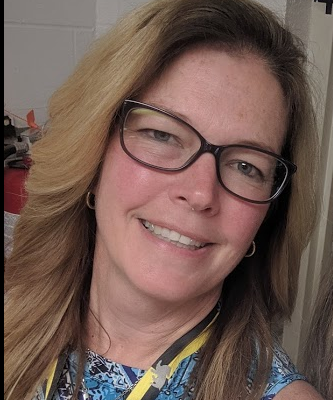by Chris Parker
 In a million years, I never imagined things would ever end up like this. I have been working in educational technology for 20+ yrs and for all that time, my job was to support students, teachers and staff in their classrooms and offices. Suddenly, we all moved our classrooms and offices, and what was once 4 schools filled with students and staff became 800+ locations! How is this possible?
In a million years, I never imagined things would ever end up like this. I have been working in educational technology for 20+ yrs and for all that time, my job was to support students, teachers and staff in their classrooms and offices. Suddenly, we all moved our classrooms and offices, and what was once 4 schools filled with students and staff became 800+ locations! How is this possible?
Let’s be honest, we are fortunate to live in day and age where most of our daily lives, interactions, and events involve technology. Even for the least technological person, most own a smartphone; a computer in their pocket. I have heard many times that the average cell phone has 10,000 times the computing power of the entire first space shuttle, and regardless of the accuracy of this, the fact remains that technology is a huge part of our everyday life. Paper maps are almost non-existent; our phones take us wherever we want to go in the quickest fashion. Mail a letter? NOPE! Email it. Call on a land-line to see how someone is? Why do that when you just text them? But school, for the most part, still has a lot of the traditional traits of the past. Students board busses or drive to school. Teachers teach and interact with students face to face, not on a screen. We still have lunch, together, in the cafeteria. Text books, while dwindling, still exist. We still have copiers in the office, pencils, pens, crayons, markers and erasers. Homework is still, generally, turned in every day on paper. Some things have stood the test of time…well…at least until Sunday, March 15th; the day the Governor closed the doors on all schools for 3 weeks (now for the remainder of the school year).
Let’s go 1:1 at Gateway!
Five years ago, I went to my Superintendent with an idea: Let’s go 1:1 at Gateway! Truthfully, this was in response to the recent announcement that all state testing would be electronic based. Over the last 5 years, we worked hard to put a device in every students’ hands to supplement their education. We developed and tweaked our 1:1 program to allow students to take them home. We finally completed this program this year as every student now has a chromebook. We have filtering on and off site, the ability to help students remotely, to chat, and to push websites to make it easier for our younger kids to navigate. All of this was done with the intent to add to their educational experience.
COVID-19 Response
Friday, March 13th at 11am, I was informed by our Superintendent that we were closing for at least 2 weeks and we needed all chromebooks to go home. While we did have to rush around, we sent home 600 Chromebooks that day with about 3 hours of prep time. To be honest, it was a lot easier than I thought it would be. Our foundation of 1:1 made this part the least of our worries, for that day at least. Basically, unplug them from carts and send them on their way! I have watched a lot of other districts struggle with this and to this day. I am thankful for (unknowingly) developing the 1:1 program the way we did. I really wasn’t that worried about them going home. We have insurance on them all (thank you Trinity3 Technology), filtering (thank you Securly) and monitoring of screens (thank you LanSchool Air).
Over that weekend, I looked hard at the next phase, teacher training, and realized that due to our persistent training of teachers and staff, most if not all of them would need just a refresher in things like Google Classroom and the G-Suite for Education. I did have to quickly learn and be ready to train on Google Meet, but that was pretty easy all things considered. We launched our Distance Learning platform on Thursday, March 19th. It wasn’t (and still isn’t) without issues, but they are minor issues that we are able to address and fix quite easily.
How did we know?
I was asked the other day, by another Tech Director how we were able to pull this off so easily? My answer was ‘By Accident’. Here are the things we did that helped us (all in the past 4 years):
- We had a plan. One of my first goals was to create an easily sustainable 1:1 program. Each year, every student in grades 3 and 8 receive brand new chromebooks (our K-2 Chromebooks are shared out of carts and refreshed as we can). We decided on a 5 year cycle to keep devices fresh and up to date. I see a lot of districts buying enough devices for every student in one year, which works, but creates an issue in 4-5 years when they all need to be updated/replaced. The model we chose allows for budget-able year to year costs that have made it easier to sustain
- We insure all of our devices. While this is a debatable topic, we chose to opt for insurance vs the cost of repairs. We ship all devices in need of repair out to Trinity3. This frees up our time, and also ensures we will have all our devices for the 5 year cycle.
- We developed and implemented a training plan to help teachers understand G-Suite for Education and all of its possibilities and limitations. We created a Technology Committee (stipend-based) of teachers who have developed into our own ‘in house trainers’. Each member is at minimum Google Level 1 certified (most are level 2) and lead monthly training sessions on various topics for the other teachers. Since they are building based, they are more accessible as needed.
- We allowed students in grades 6-12 to take their devices home (with paid insurance) if they chose to. We do not assign any homework that has to be done electronically because of equity issues (not all devices go home, and not all have Internet). We do, however, assign work that is done electronically in school and can be done from home if students choose. As a result, switching to an almost exclusive electronic based school day was not a huge issue, with the exception of Internet issues. We do provide equivalent paper based assignments to those students who do not have Internet access.
- We have begun to make digital integration a requirement for all teachers. At first, our policy was to let teachers decide if they wanted to use electronics. No one likes to be told what to do, never mind how to teach, but as chromebooks caught on, teachers began looking for ways to integrate technology into everyday use. Google Classroom training is now required PD for all teachers in our district. G Suite for Education training kind of just ‘happens’ in order to survive, but we run after school workshops to help supplement that. Teachers now are eager to share their ideas and projects with other teachers. Honestly, I could not ask for a better situation. Teachers now WANT training!
WE made it!
So….somehow, on the first day of distance learning, it all came together. All of the hard work we had put in had unknowingly been for this moment. Teachers are teaching from home. Students login to video chats with teachers, from their home. I, on the other hand, had to learn how to support all this from home, and that my friends, is a whole different story.
WE made it! We are still teaching (sorry…enriching) our students from our couch, dining room table, home office, and let’s be honest, sometimes sitting on our beds. Students are able to connect with each other, to video chat with teachers for extra help, and to turn in work digitally.
While we all are struggling to adapt to a new (hopefully temporary) normal, I feel like we can take some comfort that the very mediums we swore about, and cursed as our downfall, have suddenly become our savior. Is it perfect? Heck no! At this point it is fulfilling a need to help us all as educators achieve things that only 9 weeks ago we never dreamed we could do. Our story was what I call an ‘accidental success’.
True story: On Friday April 13th, when I met with my Superintendent and we decided to send all chromebooks home, he asked me if I was nervous. I said yes, but then I asked him if he ever saw the movie Apollo 13. I quoted what was in my mind:
NASA Director : This could be the worst disaster NASA’s ever experienced.
Gene Kranz : With all due respect, sir, I believe this is gonna be our finest hour.
Turns out I was right (so far at least!!)
Chris Parker is the Technology Coordinator for Gateway Regional School District in Huntington. He has been involved in the educational technology field for 22 years working previously at Easthampton (MA) Public Schools and Miss Hall’s School in Pittsfield. He has hosted the Western Mass Googlepalooza as well as Lunch and Learn Conferences for technology leaders in the western part of the state. He transformed Gateway from and Apple based district to a K-12 1:1 Chromebook District in 4 years and has led his district Technology Committee to provide personalized technology training at all levels in the schools. He has also presented at both the MassCUE Fall conference and Googlepalooza. Chris currently serves as a member of the EOC committee for MassCUE as well as several other advisory boards involved in EdTech development. He can be reached on Twitter at @ChrisparkerTCO.
 Print this post
Print this post